Background Story
This is the question we have had most arguments about not just internally but in a lot of WordPress communities as well. We all know that WordPress was designed to be the most user-friendly Content Management System that even a lay-man (or a non-techy) can use. The hidden fact in this is that when you actually sit down and start using WordPress to build your website, you realize that it just lets you create a really basic version of it. This is also true when you use themes because installing and activating a theme is easy, editing it to suit your needs is a totally different story.
This gives rise to the importance of the language that it was written in – PHP. WordPress is actually a CMS based on PHP language.
Wikipedia defines ‘PHP’ as:
“A general-purpose scripting language best suited to web development. Originally, PHP stands for Personal Home Page.”
While the definition of PHP on its official website goes like:
“PHP (recursive acronym for PHP: Hypertext Preprocessor) is a widely-used open source general-purpose scripting language that is especially suited for web development and can be embedded into HTML.”
Being the base language in WordPress website development speaks about the importance itself. But for the sake of argument, we are still going to dive deeper into this conversation. So hear us out!!
Arguing PHP’s Importance for WordPress Website Performance
As already mentioned PHP is a programming language that runs the WordPress. It is used in creating WordPress including themes and plugins and helps in adding functionality to make web pages more dynamic for your site visitors. This makes it an inevitable tool to manage or even improve your website performance.
Not convinced?
The following four points are will help you in understanding the use of PHP for impressive performance of a WordPress website making it highly crucial:
- PHP makes a WordPress site highly scalable and reliable when it starts to gain traction.
- If you have a WordPress website that you use to run a digital store or an online business, you’ll have to be super careful about the speed of your website. Here comes PHP to optimize the available memory and server resources of your website to improve page speed.
- It comes with built-in layers to safeguard your website from viruses and potential threats.
- Since PHP is a server-side language so any issues with it can negatively affect your WordPress site performance. That’s why, it is your responsibility to fix it proactively. Technically, this situation is reckoned as an aftermath of running an outdated version. So keep the PHP version updated to avoid technical glitches.
In a nutshell, PHP helps you with improving your Website performance by making your website scalable, improving page load speed, and safeguarding against viruses and threats.
We think this is a pretty good positive argument. Don’t you?
Now that you are convinced that PHP is crucial for the performance of your WordPress website, the next argument is what about the different versions that keep updating and does the website need to be updated as well? To answer this, read the next section below.
Which is the Most Current Version of PHP and Which is the Most Sought-After?
As mentioned previously that since WordPress is actually built using PHP, any updates in the PHP version that are not compatible with the latest WordPress version, will need to be updated. (WordPress keeps updating itself very regularly, so you will have to keep up to date with it).
Keeping PHP updated to the most compatible version is important because it ensures that your WordPress website’s performance is not compromised (Advice – you can always hire a Website Maintenance Company to keep your website updated).
The minimum version of PHP that’s compatible with WordPress is 5.6.20 but it will be hugely advantageous if you will use the 7.3 version as it is by 28.9% WordPress users across the globe as per the graph (see the image below):
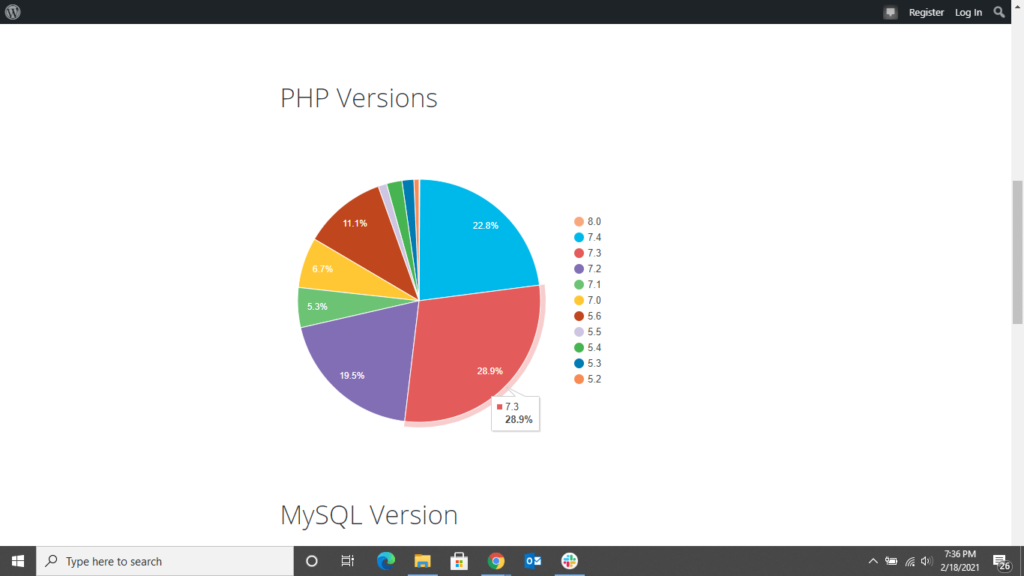
If you look scrutinizingly at this image (above) then you can contemplate the whole situation quite comfortably. Majority of the users switched to 7.3 version (which is 28.9%), while others use the 7.4 version (22.8%), and 5.6 version (11.1%). On average, version 5 seems as the ‘Dominating PHP version series’ as yet.
But let us tell you a secret. The dominating version of PHP – version 5 and its series is suffering a lot of performance issues. We see it everyday with our clients and then recommend them to switch to a better version. Why? This version of PHP suffers compatibility issues, security vulnerability issues and other technical glitches.
The best practice will be to use an updated PHP version to keep your plugins and themes working securely. Consequently, using the updated version will mitigate or end WordPress compatibility issues. If you are a pro at doing this, then keep updating it regularly. If this is too much of a task for you, just get connected with a WordPress Maintenance Company who can give you good plans at reasonable prices and take over the maintenance of your website.
If you want to give this version-thing a go, and want to do it yourself, first you will need to know what version of PHP is your WordPress website running.
Let’s Find out How to Check your PHP version in WordPress | Three Possible Methods
You can run a WordPress PHP version check to detect which version of PHP is in use. Alongside, you can assess whether it’s the right time to update to a new version or not. Fortunately, there are a handful of other methods you can use. For quick fixing, you can try out plugins i.e., PHP Compatibility Checker to check WordPress PHP version. Collectively, most of the plugins go awry when it comes to testing WordPress releases. Therefore, our recommendation to you is to use following three methods to check PHP version in your WordPress:
- Looking in your Hosting Control Panel
- Using the WordPress Site Health tool for Dashboard
- Creating and uploading a PHP file to your WordPress directory
1. Looking in your Hosting Control Panel
Looking into the hosting account control panel is a straightforward way to check your WordPress PHP version. It is a simple, quick and safe method in which you don’t need to work on any file of a website. You will see the PHP version of your website provided to you in the control panel by the hosting provider.
If your hosting service provider utilizes cPanel, you’ll have to log in first to the hosting account. Once you are logged in, select the PHP version under the software section (see below).
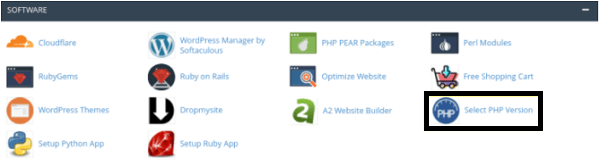
A page will open and display the current version of PHP you’re using:
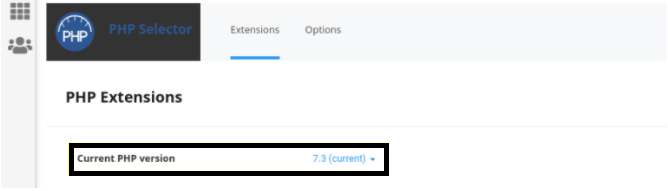
Next to the current PHP version, you can see the dropdown icon which will open the list of PHP versions enabling you to upgrade your version as per your need. Simple!!.
Moving on to the next method.
2. Using the WordPress Site Health Tool for Dashboard
Checking your PHP version in your WordPress dashboard is fast as compared to the rest of the methods. Just follow this process and you can see the latest version of your PHP: Navigate to Tools > Site Health
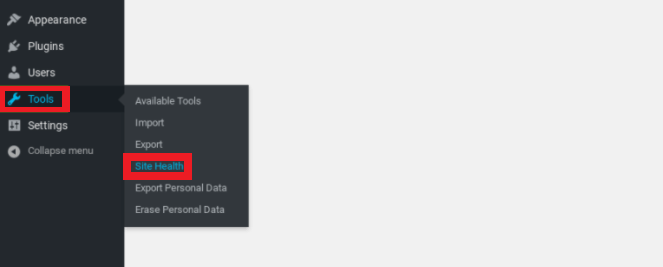
You can view the health status of your WordPress site on this page with available recommended improvements and available updates. In case, if you have an outdated PHP version in use, you will be able to see it here. Just select the Info tab:
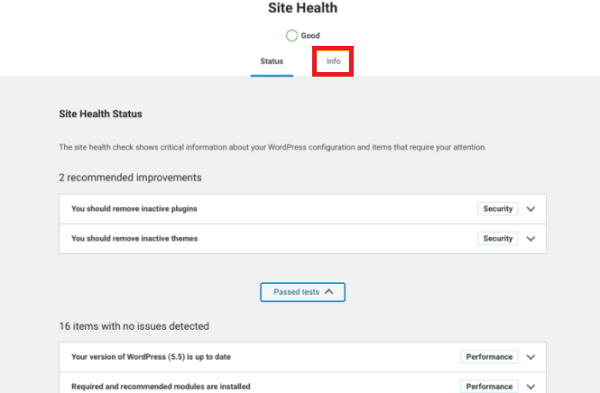
Now, click on the ‘info’ which will expand a section providing you complete details about server setup along with PHP version:
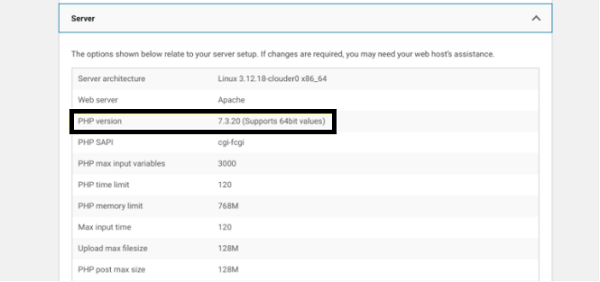
Just go on from there and update the version if necessary.
3. Creating and uploading a PHP file to your WordPress directory
If you have failed to check your PHP version in WordPress website using the above two methods, creating and uploading a PHP file to your WordPress directory is the next option. For this to work, follow the 3 steps below:
a. Firstly, go to the text editor of your computer (Notepad), and make a new file named as ‘phpversion.php.’ Put the following line of code with that file.
<?php phpinfo(); ?>
b. Secondly, when you’ve saved the file, connect it to the server through FTP using FTP client. Here, you can utilize the file manager of your host for your ease of use.
c. Thirdly, go to the root directory of your WordPress site (/public_html), and upload this phpversion.php file:
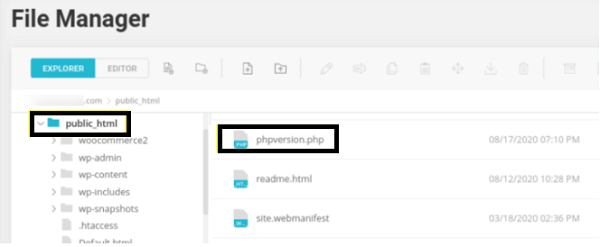
d. Finally, when a file is uploaded, you are good to view it in your web browser. Enter xyz.com/phpversion.php into the address bar. ( Disclaimer: xyz.com is a pseudonym, you can replace it with your official website). It will open a window displaying detailed information about PHP version in use:
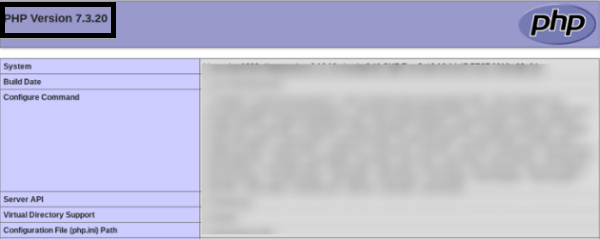
e. Once you know the PHP version of your WordPress website, delete the phpversion.php file. It is to safeguard your website from potential threats and virus attacks.
Ending the Argument
In this post, we argued positively why PHP is crucial for your WordPress website performance. Going into the deep end of the pool, we also told you about how you can check the versions of the PHP in use in your website.
The gist of the whole article was that maintaining the performance of your WordPress website is crucial for your business and PHP is one of the most basic things that can cause an upset in the running website. There are other performance measures of WordPress websites (which are covered in other blogs), but we started out with this because it is the basic things that sometimes cause the most problems.
If you are unable to routinely do a maintenance check of your website, reach out to us. We have affordable priced solutions that will surely help you relax instead of worry about your website.
