WordPress Website Speed – An Alternate Perspective
A WordPress website’s speed plays an indispensable role for a variety of reasons such as search engine optimization, user experience, and so forth. So, if your website runs slow, it doesn’t mean that it is just problematic for yourself but also will create difficulties in the conversion of potential customers.
When we look at a website’s speed, normally the focus is on improving the performance of the front-end. This is because it is the easiest thing to do. When ‘easy options’ become available, it is seen that the difficult options are ignored. However, in the case of improving the WordPress website page speed, server-side optimization is of high importance because it is where the loading actually starts.
When working on the server-side to improve load time, ‘Time to First Byte’ or ‘TTFB’ plays a critical role. In this article, we will be discussing TTFB and how we can improve on it to make the page load speed optimized.
Let’s start with a crash course on TTFB and its importance first before discussing the tips on improving it.
Related Read : Why Your WordPress Site is Slow and What to Do About It ?
What is TTFB?
TTFB or Time to First Byte, is the amount of time taken by a browser to receive the first byte of data from a server. TTFB measures the responsiveness of a server once an HTTP request has been made by a browser of a client. In fact, if a website’s TTFB is high, it’ll be better as your website’s resources and data will be able to load quickly in a browser. TTFB operates in three major parts:
- HTTP requests are sent to the server including DNS lookup but it varies depending on a user’s network and connection.
- The server works to process the requests and generates responses through running scripts and communicating with the network, etc.
- The time it takes for all of these phases to complete makes up the TTFB.
Why Should you Look into TTFB
You might be thinking about other metrics now which seem more important than TTFB. You won’t be wrong but thinking about TTFB right now will help you set a benchmark for the other metrics. TTFB is not speed in itself but rather a measure of responsiveness.
This responsiveness is noticed not only by your website users but also by the search engines as part of user experience. This proves that there is a direct link between website response time and user engagement. For instance, if a user visits your website and stares at a blank page let’s say for more than 4 secs, they will leave. The faster the page loads, it is more likely that the user will stick around. This leads to high conversion rates and low bounce rates and TTFB is just the beginning of that process.
Now that you see the importance of TTFB, it is time to learn about how to optimize it to reduce the server response time to have an optimized WordPress website.
Our Top 5 Ways of Improving TTFB and Reducing Server Response Time in Your WordPress Site
Our 5 tips to improving the TTFB of your WordPress website in order to reduce the server response time are as follows:
1. Optimize a CDN (Content Delivery Network)
Simply put, a content delivery network (CDN) is a handy way to optimize site speed and mitigate TTFB (Time to First Byte). Technically, a CDN is a network of distributed servers situated around the globe; they work to enable sites to get loaded from the data center nearest to any visitor’s location. This activity works to minimize the distance between fetching and displaying WordPress sites and it helps to load websites faster.
The ways of using a CDN on your website varies in relation to a web host. This is because it depends on the hosting plans where some have built-in CDN features, whereas, others have restrictions on CDN plugins and service you’re using.
If you want to improve server response time and reduce TTFB — the very good option will be to check out Cloudflare free CDN
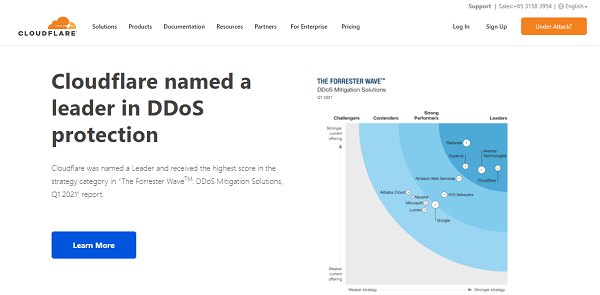
In essence, Cloudflare CDN works to reduce the stress on the server by unburdening bandwidth consumption off data centers to help achieve reliable TTFB scores as a result.
If you don’t know how to set up Cloudflare CDN; hire an expert WordPress maintenance service to help in improving TTFB with Cloudflare CDN. You can use WordPress Caching plugins i.e., WP Rocket, etc to in setting up Cloudflare CDN.
2. Incorporate Caching on Your WordPress Site
Why is incorporating caching on your WordPress site so important? It is because caching removes the burden off of the website’s server, making its data fastly transmittable and displayable.
Here, we are going to share the easiest methods to add caching in your WordPress, and that too with the help of plugin such as WP Rocket, etc:
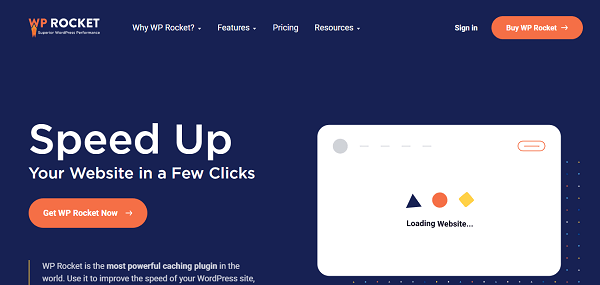
WP Rocket is a suitable plugin because it offers caching to both (page and browser) in order to reduce server response time in WordPress. This solution has built-in database optimization features to reduce TTFB.
3. Always Buy a Premium DNS (Domain Name System)
DNS lookup plays a mission-critical role when it comes to improving TTFB. In simple words, a DNS is like the internet’s phonebook. It works to translate your IP address into the site’s domain, this way, visitors can find your website with ease.
Buying a premium DNS will let you avail options and functions that you won’t be able to avail with free versions. Since DNS has a variety of server locations worldwide like CDN, therefore, a premium DNS will open up more opportunities to get access to a large network.
If you want to improve TTFB and server response time, you should utilize a premium DNS like Amazon Route 53, instead of free solutions.
4. Improve Your WordPress Database
WordPress pages are built with dynamic files because of which they take time to load as compared to static text files. Therefore, when WordPress databases start bloating due to piled up files, it leads to an increase in the website’s TTFB.
Well, it is not a big deal to unburden and optimize WordPress databases. Here is a tool which you can use to quickly and effectively improve your WordPress database. It is called Autoptimize.
This free plugin is extremely helpful when it comes to optimization of WordPress database as it comprises of the following features:
- Optimization of images for faster loading
- Minification of cache scripts, styles and HTML
Such features come in handy when optimizing the TTFB of your WordPress website for faster server response time.
5. Upgrade Your Website’s Hosting
Undoubtedly, a hosting provider has a serious role to play when it comes to WordPress websites. If you don’t want to put up with slow loading and terrible TTFB, it is recommended that you switch your web host and/or upgrade your plan.
The WordPress host that you select will decide how many server locations you can use effectively for a good website performance. All-in-all, with a fast web host, you can expect a better and faster TTFB for your WordPress website.
Moreover, if you want to add momentum in TTFB and server response time of your WordPress website, you should upgrade from shared hosting to managed WordPress hosting for high performance 24/7.
Related Read : How to Migrate WordPress Site to Another Server?
Final Words - How to Improve TTFB and Server Response Time for WordPress in Five Ways?
Finally, we came to know about how to improve TTFB and server response time for WordPress in detail. And, we also found out how site’s speed can harm overall performance and impact search engine ranking negatively.
Realistically, being familiar with ways to improve TTFB on your WordPress website is one side of the coin. But to optimize a site’s speed is nothing like a piece of cake. That’s why, we’re here to help you with WordPress speed optimization. We at, WP-Bridge, are providing Care Plans to help your site run faster.
So, what are you waiting for? Let’s talk — we’re just a phone call away from YOU.
