Comparing WordPress and Wix…..
Given a lot of options for do-it-yourself websites, choosing the right content management system or CMS can be a tricky business. Many would argue that one CMS is better than the other especially in the case of Wix and WordPress as both in comparison are widely popular when it comes to do-it-yourself websites.
However, the argument of choosing which one is the best depends on a number of factors. The factors to consider when doing so include but are not limited to ease of use, accessibility, pricing, and so on. More importantly, choosing the right CMS depends on the purpose of use – for what type of business do you want the website, what is the purpose of the website, what kind of traffic it is anticipated to generate, and so on.
The list of arguments can go on forever, but for the sake of keeping it short, we have come up with a list of factors that you can consider when choosing between WordPress and Wix. This list is based on the most basic factors that you can consider when comparing between WordPress and Wix.
But first, as always, a little background information on both the CMS – WordPress and Wix, in order to have a better understanding of the factors when compared against WordPress and Wix.
An Introduction to WordPress
WordPress is an open-source and a self-hosted CMS (Content Management System) written in PHP. It comes with a MySQL / MariaDB database. More than 42% of the Internet is powered by WordPress.
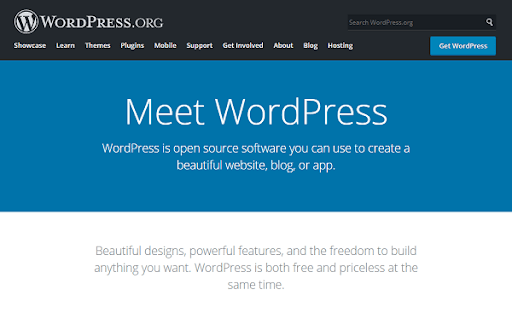
Needless to say — it is a highly used and a reliable CMS in the market which is used by entrepreneurs of Fortune 500 companies. You’re going to enjoy a highly flexible, dynamic and intuitive interface to make your day while working on your posts:
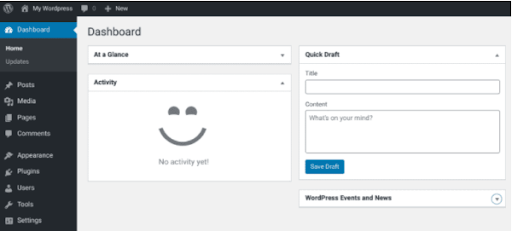
WordPress was built originally for blogging purposes. However, it has evolved into a feature-rich CMS where you can create single-page websites to complex enterprise-level sites and Ecommerce stores. You’ll get to use the WordPress plugin directory and WordPress theme directory to find thousands of free extensions to personalize your website.
An Introduction to WIX
If you don’t have a coding background and you lack basic coding skills then Wix is the right choice for you.
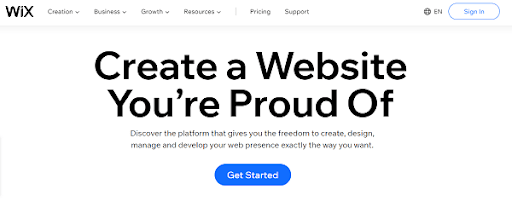
WordPress is known widely for being helpful in creating websites from scratch, whereas, Wix is effective when you want to make a site without flexing your coding muscles. Simply put, Wix offers ready-to-use options with integrated security features and ready-made templates. Wix is run by the company that created it, which means you are going to have a round-the-clock and dedicated support team to help you in the designing and launching process.
What are the Five Factors to Consider in WordPress vs Wix Comparison?
When it comes to WordPress versus Wix comparison, both the CMS offers one-size-fits-all solution. Even with this, there are a lot of factors to consider when it comes to designing and developing a website with it. Therefore, whatever is good for other people certainly can’t be appropriate for you. Here is a list of 5 factors that we consider are important when choosing between WordPress and Wix:
- Ease of Use
- Flexibility
- Ease of Customization
- Plugins and Extensions
- Pricing
Let’s discuss each of these in detail below:
1. Ease Of Use
Generally, not all of the web designing and development happens as the website owners expect. Integrating effective and fully-functional usability isn’t a piece of cake. However, when it comes to ease of use – WordPress and Wix – both are highly relevant and useful CMS.
Technically speaking, they are intuitive, straightforward and with lots of options to make website creation. In a couple of clicks and a few minutes, you’ll be good-to-go after signing up for an account on either platform.
- WordPress:
The Block Editor of WordPress is intuitive and easy-to-use where you insert, drag-and-drop content elements as per your need.
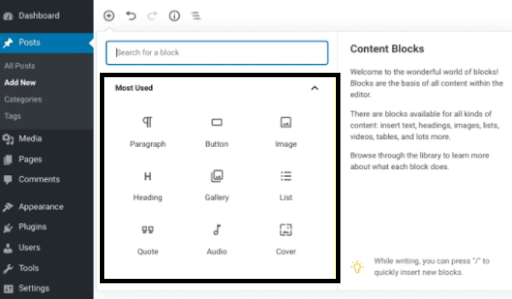
You will get to use the HTML 5 editor to perform basic functionalities needed for creating pages on a website. Moreover, it also helps you in creating and designing elements from the UI/UX perspective with ease. In fact, with WordPress, you’re going to enjoy lots of options and a variety of functions to enhance your Website for massive visibility and top-notch functionality.
- Wix
In comparison, Wix is equipped with Wix Artificial Design Intelligence or ADI to build a responsive website for your business. Moreover, you’ll get to use detailed support and documentation to help users through processes.
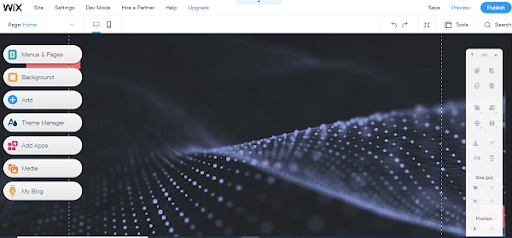
Wix is highly beginner-friendly, so it ranks high on ‘Ease-of-Use’ scale as compared to WordPress but it doesn’t mean that you’re going to have a tough time working on WordPress.
2. Flexibility
Flexibility plays a critical role in the development and launching of a new website.
- WordPress
Since WordPress needs technical acumen on the user’s end, it has more room for personalization. This means that WordPress comes with a vast collection of customization options and extensions giving you the room to enjoy full flexibility with WordPress.
From a technical perspective, WordPress comes with open-source code which enables a user to access all files of a site. Particularly, if you can do basic HTML and CSS then customizing your site will become quite easy for you.
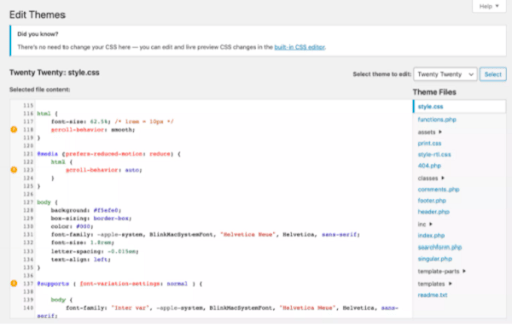
- Wix
Conversely, Wix doesn’t permit its users to access its source code which means you can’t work out-of-the-box due to a few available features. Realistically, to have more options for adding flexibility in a website becomes a headache because you can’t decide what to choose and what to not. You have options to choose from already available functionalities and customization of those functionalities is not possible like in WordPress.
This makes Wix in-flexible when it comes to the expansion of websites.
3. Ease of Customization
Customization and personalization is inevitable for a website. Maybe, you want to add a new title, a new tagline, a new logo or a brand color to make your site look alluring. For this, you need options for customization.
In general, customization is thought to be a linear process — just add a few options or tweak anything, you’re good-to-go. Easier said than done as it depends upon your strategy and vision of your site.
- WordPress
WordPress comes handy because it’s easy to customize with lots of options. In fact, WordPress is more flexible with respect to code editing.
For instance, Install WordPress, activate a theme, and personalize through Customizer in a way you want.
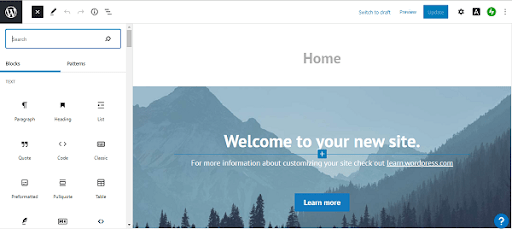
WordPress has around 3000 themes in the WordPress theme directory so you can avail as many customization options as possible without looking at 3rd-parties for themes.
- Wix
Interestingly, WordPress and Wix work similarly when it’s about design options. But in comparison, Wix offers only 500 official templates to choose from in regards to design.
4. Plugins and Extensions
WordPress and Wix both CMSs have basic built-in features for helping you create a standard online site. Users are likely to avail the advantages of plugins and add-ons to enhance a website’s functionality for better outcomes.
- WordPress
To be perfectly honest – WordPress is unparalleled with regard to plugins. In WordPress, extensions are called ‘Plugins’ and you’ll avail over 55,000 free WordPress plugins (extensions).
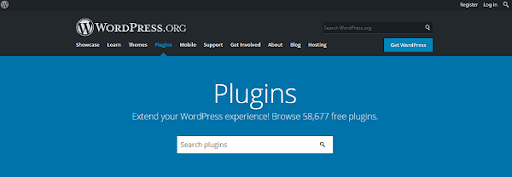
Moreover, third-parties can create, and sell plugins for WordPress like themes giving you more options to choose from. And, you can get plugins for anything ranging from email marketing, opt-in forms to Search Engine Optimization (SEO), etc to improve design and performance of your website.
- Wix
Wix comes with extensions known as apps. There are over 200 Wix apps available on the App Market. Realistically, if you want to design a simple yet creative webpage, this CMS is highly appropriate.
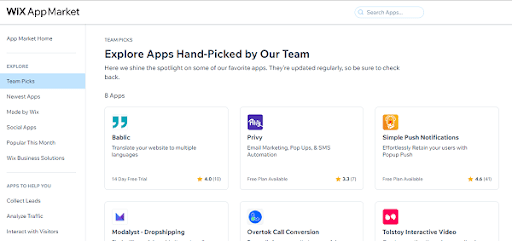
Wix apps (extensions) are quite effective for compatibility purposes. You are good to use as many extensions on your Wix site for better functionality as possible because they are developed distinctly for tightened security.
5. Pricing
Budget is always the primary concern for individuals and businesses before creating a website. That’s why, WordPress versus Wix pricing comparison is an important thing which we’re covering here. To some extent, Wix and WordPress are free CMS. Well, if you want to make your website look unique and want to enjoy quick optimization, invest money in your chosen CMS and you’ll see astounding results.
- WordPress
Pricing is different for WordPress because this CMS is free from ads. Because WordPress is a self-hosted platform, a website owner has to buy a hosting plan.
Most of the companies prefer to use inexpensive hosting which ends up at poor performance and poor security. Well, premium themes and plugins can range from $5 to as much as $100. And, pricing plans for WordPress ranges from $4 (personal) to $45 (ecommerce).
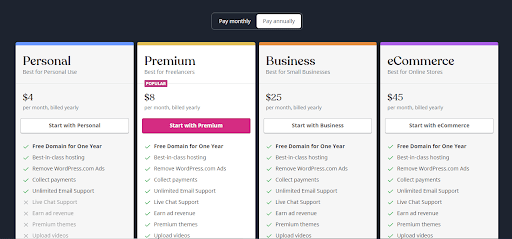
- Wix
With Wix, you can create a free website. But, for maximum functionalities, you can choose any of the premium plans given below:
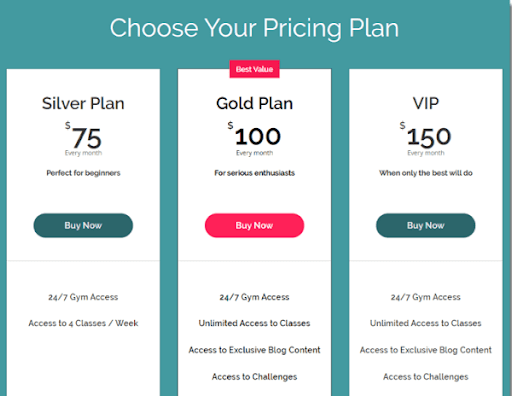
This enables you to remove Wix ads from your site, which will help it appear more professional. If you want to brand yourself, your product or your services, you can choose a custom domain easily.
This was a basic comparison between WordPress and Wix which can help you in deciding which CMS is best for your business website. There are many other factors involved as well such as those discussed in the next section.
Other Important Factors to Consider While Choosing the Best CMS
To work with relevant and reliable CMS, you need to make an assessment and enlist all of the features that you want to see in your website. Here are key factors to consider before making any decision:
- Security
- Flexibility
- Scalability
- Pricing
- Customization
- Support
Let’s say, if you want to buy a platform where you could avail top-notch customization, flexibility and scalability, then you’re going to experience this all with WordPress. On the other hand, if you want a plain, simple, non-complex, and easy-to-use CMS, Wix can be an appropriate choice.
It will be quite helpful to make a deep analysis about weaknesses and strengths with respect to web design and development. For example, if you’re quick to grasp technical concepts, WordPress is a right choice for you where you need to have little technical know-how to deal with glitches. If you just want to set up a website and launch it in one-go then Wix presents endless possibilities for users.
Well, irrespective of proactivity in setting up your site, look at your requirements critically because the more aware you’ll be of your purpose, the better decision you will be able to make — period.
And the Winner Is…..
There is no real winner here as you might have guessed it by now. Choosing a CMS whether WordPress or Wix depends entirely upon your choice, preference, and most importantly your need.
But there are still those who might be confused in making the choice. That is why our experts educate the business owners (free of charge) on what would work best for them and give them better results. Give us a call or schedule one and we will guide you through your tough times.
