Are WordPress Websites Easily Hacked?
WordPress has become the most popular CMS (Content Management System) powering over 70 million sites across the Internet with your WordPress site as one of them. Although it is the widely-used CMS, unfortunately, it is easily vulnerable to hacking.
Why?
Since it is an open source platform, it is a playground for hackers to try and exploit any vulnerabilities that your WordPress website may have due to numerous reasons. Some of the most common reasons include but not limited to:
- Your WordPress website is not up-to-date
- Passwords for admin controls are weak and not changed periodically
- SSL certificates are not used
- Your WordPress website’s wp-admin directory is unprotected
- Website hosting is insecure
So, to answer the question – YES!! WordPress websites are easily hacked because of the mentioned reasons. Such reasons really puts a mind to wonder if WordPress websites are so easily hacked, why are they most commonly used. The answer is simple – it is free, easy, and comes with lots of pre-built website choices.
But for now, discussing the reasons for WordPress website hack is not our main concern but we will discuss it in our other topic. The main concern of today’s topic is how you can recover your WordPress website if it is hacked.
Things to do if Your WordPress Website is Hacked
Following is the list of things that we have prepared that you should follow in case your WordPress website is hacked or you think it is hacked. What we have done is identified a problem related to the hack or finding the hack and have presented a solution for it.
P.S. You do not need to follow the list step by step as it is not correlated to any other item.
1. Locate the Hack
Problem
Fixing a hacked website is like looking for a needle in a haystack as you have to first identify exactly where the breach occurred.
Solution
Below is a complete checklist to help you detect the hack:
- Do you see your WordPress site as ‘insecure’ in Google?
- Are you able to login to the admin panel of your WordPress site?
- Is your WordPress site being redirected to another site?
- Is your website full of useless and illegitimate links?
This is a starting point for detecting the hack. It is not a complete and an exhaustive list but will help you on the broader scale to detect the WordPress hack. Once you have answered these basic questions, your team can then get to work to easily remove the hack.
2. Scan and Remove Malware
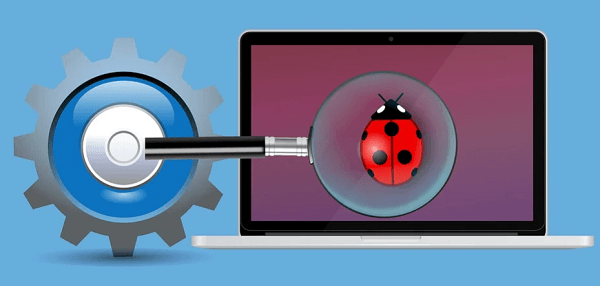
Problem
If you’re not updating your plugin or theme on regular-basis there is a possibility that hackers might manipulate your website by accessing it through outdated files. And, if they get access once into your site, they could create an access in the future easily by creating a backdoor.
DEFINITION: ‘Backdoor’ is a method to bypass authentication levels and to be able to access a server remotely without going detected.
An expert and smart hacker works to build a backdoor primarily in order to get access in your website as many times as possible.
Solution
In order to keep the hackers away from accessing your website is by deleting outdated plugins or themes as the first step or if you need those plugins, then it is important that you update them immediately.
Next, in order to detect any backdoors or bad codes in your WordPress website, install and activate WordPress security plugin. We recommend that you use Wordfence – A WordPress security plugin with best features to protect WordPress sites from potential threats. This plugin detects the location of the backdoor and removes it providing top-notch security.
3. Check Your User Permissions
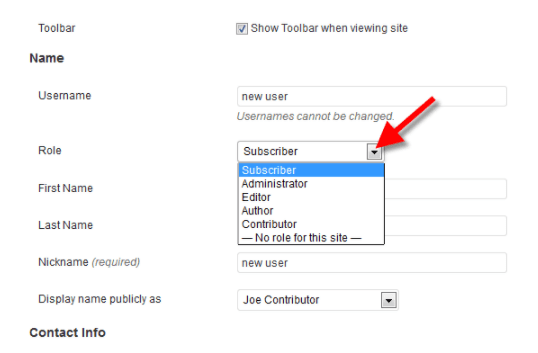
Problem
When your website gets hacked, the first thing a hacker does is create pseudo users or change the existing users permission. This allows them complete control over the website.
Solution
If you think your WordPress website is hacked or even know it is, immediately check user permission for all your WordPress users. Ensure that you and other authorized people have access to admin accounts and if it reveals to you that user permission has been tempered then look for suspicious users and eliminate them right away.
4. Restore from Backup
Problem
In many cases, owners do not take backups of their WordPress websites. When a website gets hacked and all avenues are closed, it is the last point of back that helps in recovering the WordPress website again. Without a website backup, you will be left in the dark to fight the hacks off manually to restore your website or worse, get a new one built again.
Solution
Building a backup of your WordPress site is what you should do intelligently. There are many options you can utilize for doing so – such as ask your website hosting provider to provide a plan that allows you to make automatic backups and store on their servers, or you can even store your backup on a separate server so that if your server is hacked, your backup on another server can be used to restore the website.
5. Set New Passwords

Problem
One of the biggest problems that we have seen over the years is weak passwords or passwords that have not been updated periodically. This allows hackers to easily guess the passwords and hack the website.
Solution
An important thing to do once you’ve been hacked is to reset your WordPress password for cPanel, MySQL, hosting services provider and every password related to your website. This is because a hacker might have used any of the passwords to gain access to the website without you knowing or even changing it.
Here are a few tips for keeping a strong password for your WordPress site:
- Turn a sentence into a password through the use of upper and lower cases and special characters. For example, iU$eDe!! (I use Dell) or i$b4J ( ‘I’ comes before ‘J’)
- Turn common elements into site-specific but customized passwords. For example, Pw4@Fb#@cnT (Password for a Facebook Account
6. Hire a Professional WordPress Maintenance Company for YOU
Problem
Nobody can deny the fact: Secrecy is security and security is victory. But, it’s not easy for every website owner to deal with security issues, technical coding and servers maintenance. Plus hackers can add harmful scripts across multiple locations inside your WordPress site to get easy access to your site anytime which might be difficult for you to overcome. Sadly, if you don’t know how to code or have a team handy, you could very well be facing a lot of lost clients and revenue.
Solution
The solution for this problem is easy – you should take professional WordPress support on-board for quick recovery of your WordPress site. We, at WP-Bridge, provide top-notch WordPress security services to clients across the globe. Our WordPress maintenance services keep your site protected and up for your online visitors round-the-clock. Our malware and hacks removal service helps eStores, SMEs, and WordPress website owners in detecting new and complex malware that might go unnoticed.
Is your Website Hack - Proof Now?
No WordPress website is ever hack-proof. There are always new security threats that loom around with every update that occur in the WordPress platform whether it is related to plugins, or servers. Although security updates do come along but only when someone has reported a bug, or an error, or worse – a hack.
In such situations, you need to be vigilant about keeping your WordPress website up-to-date as well run periodic malware and hack diagnostics. If you are not able to do this yourself, hire a WordPress Maintenance Company. Our experts have decades of experience in dealing with malwares and hacks which can prove useful in protecting your website from any incoming security threat.
