Schema markup is structured data. It is one of things that WordPress owners need to be familiar with because it is an indispensable skill to optimize SEO efforts of WordPress sites for quick visibility and ROI.
Schema markup enables search engines, i.e. Google, to crawl fully across the website to understand entire information in a better way for quick and transparent results for end users.
Schema markup comes out as one of the effective ways to beat the competitors in search results. Fast Fact: Only 30% of pages use Schema.org to markup their webpages. Do you want to find out more about What is Schema Markup in SEO and how to add schema markup in your WordPress site?
Keep reading this blog “Why and How to Use Schema Markup for boosting SEO of your WordPress Site” where we’re discussing the latest tips and trends.
What is Schema Markup | An Introduction
Metaphorically, schema markup is like a structured data vocabulary. Search engines can understand all the information of your site for delivering comprehensive results for all types of queries. In other words, they can see the true meaning and relations behind your WordPress site. That’s why schema markup has become the hottest topic of WordPress SEO.
Basically, schema markup is a form of microdata. It generates an extensive description that appears in search results called rich snippets. They come handy for CTR (Click-Through-Rate) in organic search results.
Mainstream search engines – Google, Yahoo, Bing – first collaborated with schema.org in 2011. From SEO perspectives, schema markup is indispensable in the era of RankBrain and HummingBird. Schema provides a context to search queries so that search engines can determine the quality of search results.
Does Schema Improve Search Rankings?
No evidence shows that schema has a direct effect on organic search rankings. You shouldn’t be broken-hearted at all. Anyways, rich snippets make web pages appear in SERPs (Search Engine Ranking Pages) prominently. Consequently, this optimized visibility helps improve CTR (Click-Through Rates).
Are Schema Markups and Rich Snippets Related?
Commonly, a schema is BTS (Behind-The-Scene) code to give search engines i.e., Google, more information about your WordPress site. The name of the most common schema markup is Rich Snippets. Following are the examples of rich snippets in search results:
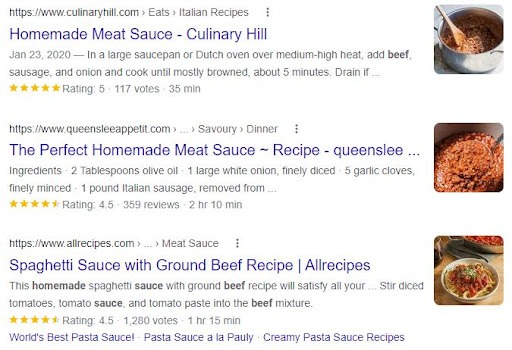
Rich snippets not only look cool but also they can play a vital role in increasing your search engine traffic. Though, your position across search engines has not improved significantly. Once Google crawls your site with a Schema markup, it can use this data in creating more attractive and highly useful search results.
Schema markup, actually, delivers useful and accurate information to Google Bots about your WordPress site. Well, a rich snippet depends upon the type of content on your site’s page. It will contain star ratings for a typical review page but, for the product page, you will find things such as price and product listed.
What are The Different Types of Schema?
There are more than fifty different types of schemas you can use. You will have to spend some time browsing the list to find the relevant schema for your site. Following are some of the common schemas:
- Articles
- Local business data
- Events
- Reservations
- Movie listings
- Reviews
- Recipes
Why Schema MarketUp is Inevitable For Online Visibility of WordPress Site | The Benefits
Schema markup is effective for your site to rank better for all types of contents. Different data markups are used for different types of data. For example, restaurants, software applications, products, FAQs (Frequently Asked Questions), and TV episodes and ratings.
Like we said earlier – there are numerous markup types i.e., book reviews, toy stores, etc. If there’s any type of data on your site, it indicates that it has associated itemscope and itemtype.
Websites with schema markup tend to rank higher in the SERPs than sites without markup. It was studied that WordPress sites with markup, on average, rank on four positions higher in search engine ranking than to WordPress sites without schema markup.
⅓ of Google’s search results add snippets including schema markup. A study suggests that less than one-third of websites incorporate schema markup. In general, millions of sites are currently missing on schema markup (a huge SEO potential), if you use it correctly, there are chances you can beat the competition single-handedly.
How to Test for Existing Schema Markup
Google’s Structured Data Testing Tool comes handy here to check whether you’ve a Schema already installed on your site or not because, sometimes, WordPress themes have built-in schema markup.
Copy and paste the code of your WordPress site or use only the URL to your WordPress site:
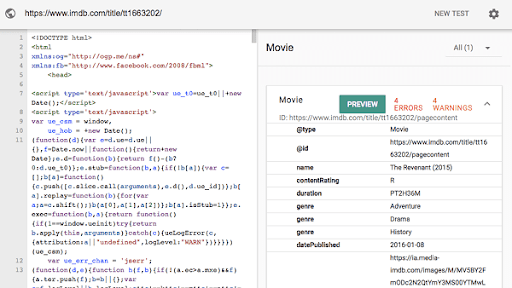
Run your website through the tool and you can easily find out about active schemas and you can check errors in schemas as well.
Integrate Schema MarkUp to A WordPress Site
1. Add Schema MarkUp to WordPress Site With the Schema Plugin
The easy way to add schema to your site is to use the Schema Plugin. It can collaborate with already existing schemas and can also integrate with Yoast SEO. Here we’re going to learn how to add a schema plugin to your WordPress site:
Navigate to Plugins > Add New, search for ‘Schema’ within your WordPress dashboard.
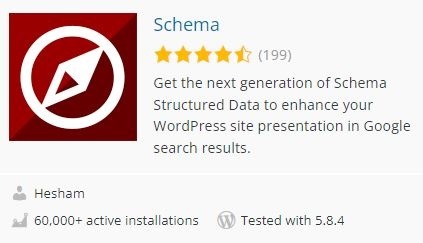
It’s time to install and activate the plugin and go to Schema > Settings , it will start configuring the plugin.
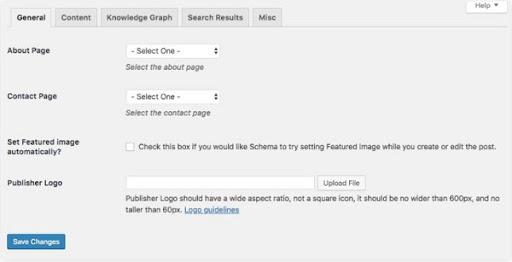
In this step, you will enter all the basic information such as contact page, location of your About page, and upload a website logo. Don’t forget to fill out additional sections, knowledge graph, content, and search results, it can help optimize your WordPress site for a variety of search queries.
Navigate to Schema > Types and now you can freely add a specific schema to a type or a category of post. (See an image below):
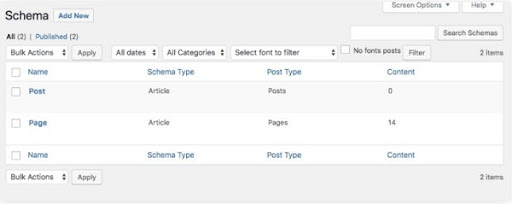
Here are some alternative WordPress schema plugins:
Wrap Up - Structure of Scheme Content
All-in-all, schema markup can be tricky. Let WP-Bridge help you with schema markup for WordPress sites.
There are different types and properties which you should identify and add as a code to best represent the critical information on your webpage. A WordPress website owner has to look through a lot of information which can turn into a tedious process.
Therefore, you should hire a perfect WordPress maintenance company to save your precious time and energy. Reach out to us and we drive the results of your WordPress site to the next-level.
