Plugins – The Need of Every WordPress Website
The definition of plugins according to WordPress.org goes like:
Plugins are ways to extend and add to the functionality that already exists in WordPress.
You’ll be surprised to know that the WordPress plugin repository contains over 50,000 plugins for different purposes. In reality, although WordPress is the best CMS for building websites, it cannot function without the use of plugins to enhance its basic functionality. And as with growing needs of every industry, the use of plugins is ever more increasing to make everything function as per user expectations.
Therefore, it gets irksome for the majority of WordPress website owners to decide which plugin to choose when it comes to making a decision. Deciding on which plugin to use, depends entirely upon the need of your website. But there are some plugins that have become more of a requirement to run WordPress websites smoothly. So, there is no choice in the matter.
As a result, this article will help you in identifying the required plugins for making sure your website’s performance is top-notch.
Related Read : 7 Ways to Protect Your Website When Using WordPress Plugins
What are The Best WordPress Plugins Which You Should Have for Your Site?
If you want your website to function at the optimal performance level, then you need to have plugins for following areas in your WordPress website:
- For External Site Backups
- For Page Speed Optimization
- For WordPress Customization
- For Lead Generation
- For Countering Spam
- For Tracking Analytics
- For Forms
- For Search Engine Optimization (SEO)
Let’s explore these areas a bit more and find out which plugin is best suited for which area.
1. For External Site Backups
Are you dependent on your hosting provider for your WordPress website backup? Then you are sailing in misty waters. Hosting providers no matter how great they are vulnerable to virus and malicious attacks. If an attack happens, all your data will be lost. Therefore, it is imperative to have external or offsite backup of your WordPress website. Moreover, this backup needs to be taken periodically so that you will always have the latest version of your website. For this, we recommend using UpdraftPlus – it is a WordPress backup plugin that will simplify external site backups and restoration of your site.
2. For Page Speed Optimization
Patience is not a virtue anymore when browsing the Internet. This is because the attention span of humans has declined greatly to 8.25 seconds in the past many years which means that any website that will load slow, a potential customer will move on to the next website or competitor.
Therefore, it is indispensable for website owners to implement WordPress plugin for page speed optimization. Page speed optimization is extremely important to experience high UX (User Experience), to have higher rankings via search engine optimization, and to have web accessibility. From the Google standpoint, page speed plays an inevitable role in making a keyword or website rankable. In this regard, we recommend you to use WP Rocket: a reliable and user-friendly plugin for speed optimization.
There’s another way to optimize page speed of your WordPress site – just install an image compression plugin, reduce file weight, upload to your WordPress site, and hurray — your website will load fast, that too with zero technical glitches.We suggest you use a plugin for image compression known as Imagify.
3. For WordPress Customization
When we talk about WordPress customization plugins, we’re talking about plugins that give you deeper control over the way your content is presented on your website. There are two plugins that we think are essential to have right now.
These are:
a. Classic Editor Plugin
With the latest version of Classic Editor (5.7.2), this is the must-have plugin for WordPress Customization. This plugin will enhance the scalability and functionality of your site. This plugin comes with a block-based editor known as ‘Gutenberg’ which is regarded as ‘the best editor’. In short, this editor is right-fit for all content creators and ecommerce stores and businesses as you can use it in your way.
Related Read : A Brief Guide About Using WordPress Block Editor
b. Customify – A Theme Customizer Booster
With Customify you can add advanced options inside WordPress customizer for maximum effects. This plugin is helpful for WordPress website owners as they can make changes into their website themes without any need of editing their basic theme code. Likewise, you’re going to get the following features inside this world-class WordPress customization plugin which will add vitality and resilience into your WordPress site:
- Types of Fields Color: A color picker to change and edit text or background color of elements.
- Font Selector: With this feature, you can select the best fonts from a big library of fonts(Google Fonts, Fonto, etc.), customize enhancements in fonts with live preview for changes such as font-weight, text alignment and decoration, and letter spacing, etc.
- Typography: You’ll get a series of typographic options to let you access Google Fonts library and make it available right inside the theme customizer.
- CSS Editor: Now control the appearance of your theme, that too without a child theme and no theme updates can overwrite customization of your site because Customify comes with Live CSS Editor.
4. For Lead Generation
Today businesses are facing tough competition and reaching out to the right audience and attracting them to the right product and selling them at the right time is like a hard-nut-to-crack.
Therefore, now businesses and brands of all sorts, look for innovative and effective ways to multiply their money-making capacities. Therefore, lead generation is used as a tool by companies, businesses and ecommerce stores to gain traction, and convert strangers into customers.
Therefore, in order to make the maximum use of your WordPress website to generate leads, you must opt for trustworthy and effective lead generation plugins. Although these plugins have little-to-do with overall functionalities of WordPress website, but, they can help greatly in generating leads.
Let’s say, if you want a simple email capture form on your website, saying “ Fill a form to get a weekly newsletter!”, you can achieve it with a regular form plugin. For this purpose, Gravity Forms is the appropriate choice with integration options with popular and reliable email marketing services.
On the other hand, if you’re looking for something more detailed which allows you to make customized landing pages, pop-ups, etc, you should use a well-build plugin for lead generation with advanced features. Therefore, we, at WP-Bridge, use OptinMonster: a lead generation software that started out in 2013 and since then has become the #1 choice for bloggers, digital marketers, ecommerce specialists and SMEs to Fortune 500 companies.
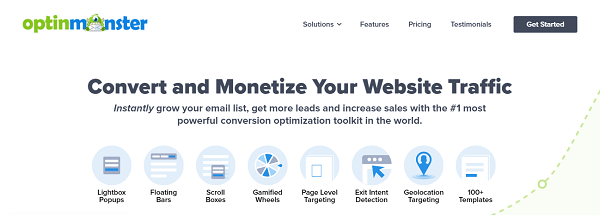
5. For Countering Spam
Spam is a real battle which a website owner has to fight. With an Anti-Spam plugin, you can get rid of malicious and harmful content from your WordPress site. We suggest you use Akismet Spam Protection by Automattic. This is the most popular plugin for countering spam with over five million downloads. Technically, this plugin filters comments, contact form submission and etc, from its global database to weed out spam material. Alongside, you can easily review comment spam in your dashboard to filter content which isn’t spam.
6. For Tracking Analytics
The best plugin which we suggest for tracking analytics for your WordPress site is Google Analytics. No other tool can be highly effective and critically important for tracking your digital marketing endeavors other than Google Analytics. It is simple, easy-to-use and FREE.
All you will have to do is to install a plugin, copy-&-paste Tracking ID from Google Analytics into the required field of plugin for tracking analytics and viola — you’re good-to-go. Keep in Mind: when the tracking code is added, the plugin adds Google Analytics code automatically to your website with a unique tracking ID.
7. For Forms
8. For Search Engine Optimization (SEO)
WordPress being a SEO-Friendly CMS has many options for utilizing SEO features including third party plugins and tools. Our recommendation in this regard would be to use the ‘Yoast SEO’ plugin. Yoast SEO is the most popular SEO WordPress plugin with 5 million active installations ensuring unparalleled performance for WordPress site’s on-page SEO efforts. Following are the benefits of using ‘Yoast SEO’ as a SEO plugin:
- Website owners can optimize individual content.
- You can configure sitewide SEO settings.
- You can customize SEO title, meta-descriptions and have full control over the website’s breadcrumbs for creating and submitting XML sitemaps.
Final Words - What are the Eight Essential WordPress Plugins Which You Should Install in Your Site?
In this article, we’ve discussed eight world-class WordPress plugins for different purposes and you should install them, if you want to make the most out of your investment. Plus, they will ease up your daily maintenance activities on your WordPress site. However, if you’re unsure or don’t want to use plugins for any purpose take our experts at WP-Bridge onboard for doing WordPress customization and custom development as per your guidelines.
Thank you !!!
