WordPress page builders are the new normal when designing and developing websites in WordPress. They have started to disrupt the WordPress web development because they enable everyone to build website templates easily using the drag-and-drop functionality. This has taken the visibility of a site to the next-level. Right now, there are tons of WordPress page builders available but we are going to discuss a comparison between two page builders for WordPress: Divi VS Elementor
Realistically, we can comprehend that it’s not easy to figure out which one to choose when it comes to Divi VS Elementor because both of them are effective and versatile as they comprise the best features.
Let’s start off unfolding comparison Divi VS Elementor and evaluate what’s going to be your favorite WordPress page builder:
Comparison between Divi and Elementor
We will do a basic introduction of both the themes before diving into other comparison stats.
1. Introduction
About Divi:

Divi was released in 2008 as a WordPress theme. It has grown significantly as the popular WordPress page builder equipped with highly advanced visual builder technology.
Unlike traditional and standard WordPress post editors, you will enjoy vastly superior visual editing where you can create awe-inspiring designs with greater ease and effectiveness. You can use 40+ website elements, 800+ Pre-made designs, and more than 100 Divi extensions to take WordPress page building to another level. This tool is available in 32 languages so that WordPress users from extended background could use this tool effectively.
About Elementor:

Founded in 2016 by Yoni Luksenberg, Yakir Sitbon, and Ariel Klikstein, Elementor has become the most trusted and widely-used website builder for WordPress. It enables WordPress website owners to create and edit sites through drag-and-drop technique and a built-in responsive mode. This page builder comes in two versions:
- Freemium
- Premium (Elementor Pro) which comes with extra features and 900+ add-ons.
By January 2021, Elementor (a WordPress page builder) is now available in more than 57 languages. Right now, it is one of the five most high-rated WordPress page builders with more than five million active installations globally. It is an open-source platform which powers more than 2,24% of one million sites across the world.
2. Pricing
Whether it’s a digital or non-digital product, a service or anything; pricing plays a mission-critical role. Likewise, you’ll find a varying difference in pricing plans of Divi and Elementor. It could be due to their marketing and sales strategy or whatever. In this comparison, we will look at the pricing of the best page builders for you in this blog.
Pricing of Divi:
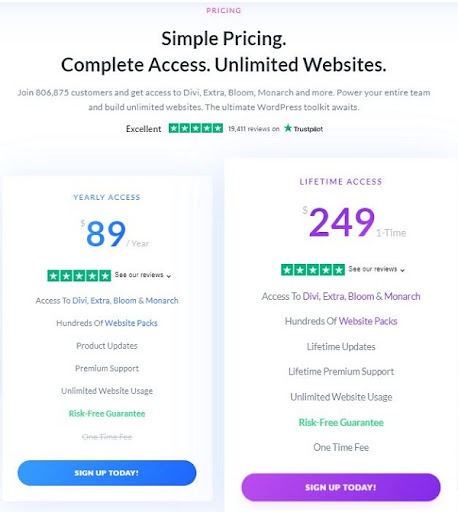
Pricing plan of divi is lucid and pocket-friendly. It has two packages: a) Yearly access ($89),and b) Lifetime access ($249). Former pricing plan comes with website packages, product updates, unlimited website usage and the latter comes with lifetime premium support, unlimited website usage and lifetime updates, etc.

Pricing of Elementor:
Pricing plan by Elementor is all-inclusive to meet the needs of customers from all segments. Whether you are a freelancer, work-from-home mom, an agency or a big company, this WordPress page builder covers the needs of all stakeholders involved. Basically, its pricing plan falls into four categories out of which Expert package is the most popular and widely-used pricing plan.
3. Features
Divi and Elementor are in direct competition to each other. They are world’s best WordPress page builders with potential users in mind to help them make their WordPress site visible and stable across the internet. So, let’s dive deeper into Divi and Elementor and let’s find out their basic and advanced features one-by-one:
Features of Divi:
Divi believes in the realization and expansion of WYSIWYG (What You See Is What You Get) because the future belongs to WYSIWYG. You can enjoy following features:
- Drag-and-Drop building
- True visual editing
- Inline text editing
- Responsive editing
- Design options galore
- Custom CSS control
- Undo, redo, and revisions
- Save, and manage your design work
- Global elements and style
Features of Elementor:
Elementor is most likely to be your most WordPress page builder because it is easy to use, effective and has user-friendly features. Elementor comes handy for all types of users from web designers, marketers, developers, agencies to SMBs:
- 300+ designer made templates
- 100+ widgets
- Responsive editing
- Live editing
- Web creation (Drag & Drop from desktop, contextual editing, Inline editing, etc)
- Kits library (Full website kits, Import/export, Page templates, blocks template, etc)
- Save and backup (Autosave, Draft mode, and revision history, etc)
- Design capabilities (Global fonts, global colors, global custom CSS, theme style)
- Website management (site settings, global editing, navigator, Finder, etc)
- Typography
4. Pros and Cons
Now is the time to go through pros and cons of both page builders ( Divi & Elementor). They will help you understand the strengths and weaknesses of both tools so that you could make better decisions.
Pros of Divi
- Built-in A/B testing
- Ease of marketing
- Well-engineered layout packs for almost all niches
- Eye-catching page dividers, fonts and animations
- A massive community of users and third-party developers
Cons of Divi
- No custom header and footer builder (it can be turn-off for you)
- No pop-up builder
- Limited customization options for single posts and archive pages
Pros of Elementor
- Full control over headers and footers
- Ease of customizing archive and single post pages (Divi misses this feature!)
- Big community support
- Global widgets
- Massive collection of features
Cons of Elementor
- Marketing features can be doubtful
- Smaller page template (it’s irksome for some segments of WordPress users)
- Padding setup and margins are tricky
- Expensive ( Yes, it’s true!)
Final Words: Divi Or Elementor - Which is the best Visual Page Builder for your WordPress Site?
We are happy that you made this far with us in understanding the full comparison Divi VS Elementor. Here, we talked about both page builders (Divi & Elementor) from all aspects i.e., features, pros and cons, etc.
After going through this comparison thoroughly, it’s Elementor that stands out as a reliable and effective visual page builder because we at WP-Bridge make use of Elementor to cater WordPress-related needs of our customers.
Finally, if you need professional assistance regarding WordPress; feel free to connect with our WordPress specialists to avail best facilities in WordPress maintenance services to create your own maintenance dashboard, and WordPress migration services.
